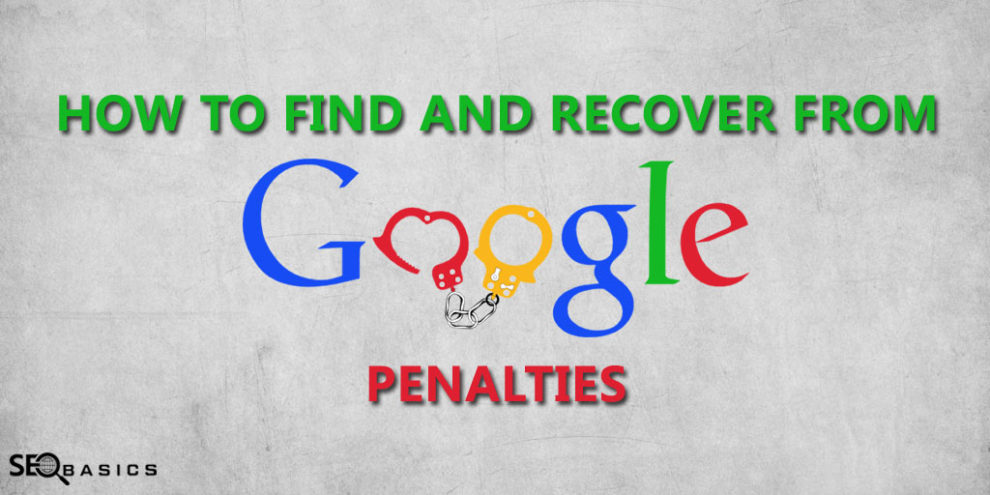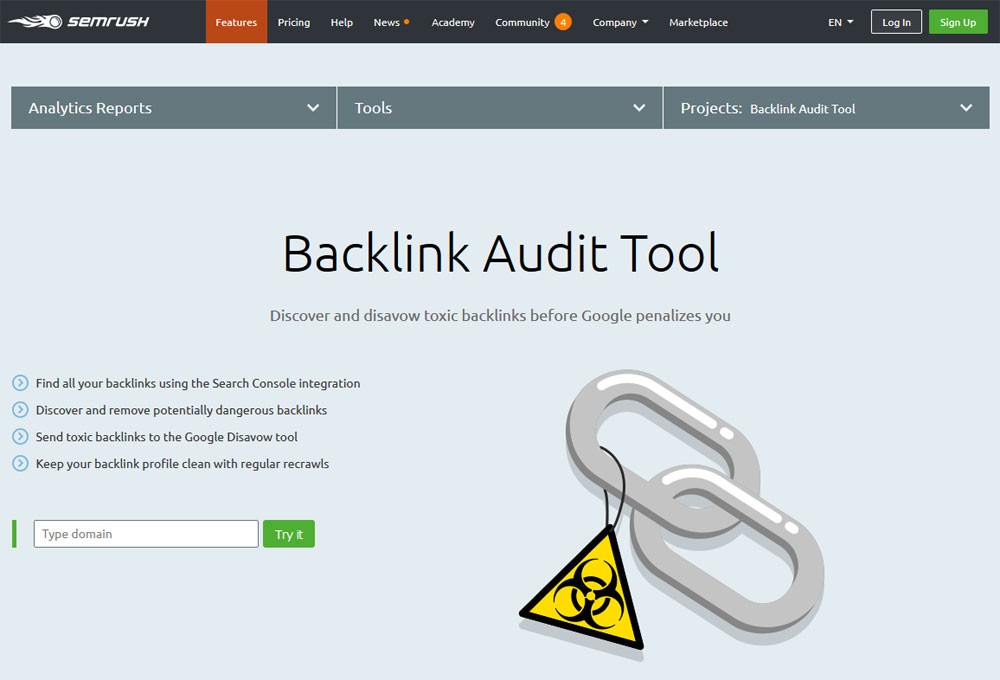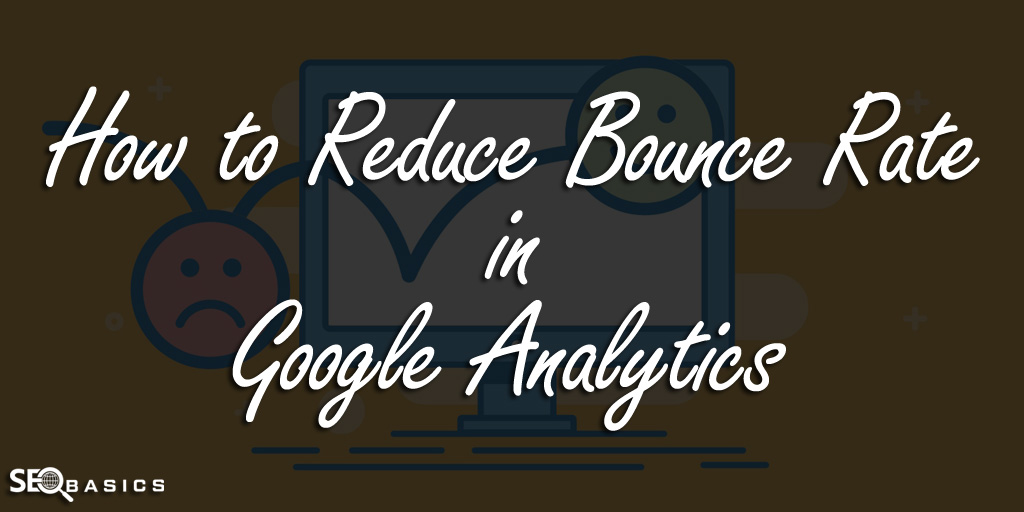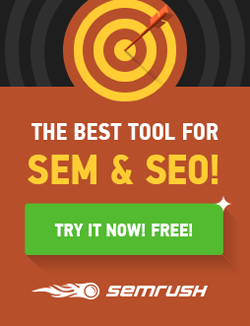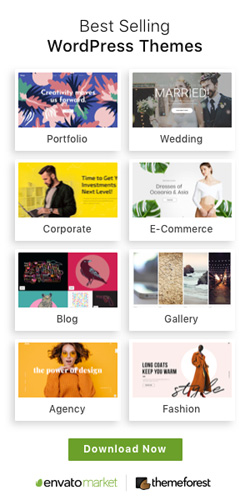Has your website been penalized?
Well, it turns you are not alone.
Statistics show that Google initiates over 400,000 manual actions each month.
That’s not all, thousands of websites get penalized by Panda and Penguin every month.
With such statistics, it is no wonder you got penalized.
Unfortunately, only 5 percent has been able to recover from their penalties and I bet you are not one of them that’s why you are looking for a way to recover.
It is a good day for you because we have prepared you ways of recovering from the different google penalties.
There are two types of Google penalties that we will be discussing today, manual penalty and algorithmic update penalty.
Manual Penalty
Manual penalties are pretty easy to identify.
All you need to do to find out if you are facing a manual penalty is check for any notification from Google search console informing you that you have been penalized.
Algorithmic Update
Google updates its algorithm from time to time to keep everything optimized.
The updates affect how it ranks website and it also affects your traffic.
And what makes the penalty worse is that it does not come with any notification.
This makes it very hard to detect so if your website has started dropping from the ranks all over a sudden and it is not a manual penalty, we will assume that it is an algorithmic update penalty or negative SEO penalty.
The hard part is identifying the type of algorithmic update penalty it is.
The perfect way of identifying which type of algorithmic update it might be, correlate the time you started losing traffic with the period of a Google algorithmic update.
Most people suffer from the two major algorithmic updates, Panda and Penguin.
Panda has its focus on the quality of content and Penguin has its focus on backlinks and anchor text distribution.
How to Recover from Penguin Penalty
The basic thing you will need to do to recover from a Penguin penalty is to analyze anchor text distribution on your website and utilize the anchor texts the right way.
Find the unnatural links on your website and this means you will need to make a list of all the backlinks pointing to your website.
You can get a couple of them out from Google search console but the effective way will be to using paid service of SEMRush backlink audit tool which is trusted when it comes to helping you make a complete list of all your backlinks.
If you don’t have a complete list, it will be very hard for you to fix the problem and get the penalty lifted.
From SEMRush, you will get a complete list when you search for your domain name in the backlink audit tool.
You can save the CSV file and open it in Microsoft Excel.
From the links figure out the unnatural links.
If you have a big site, it might be hard to go through hundreds of links trying to find the unnatural links so you might want to use a tool that can help you out.
Link detox can help you to find out unnatural links.
A link will be termed unnatural by google if it contains SEO words in the URL, poorly written article, blog comments with anchor text instead of a name, or if it is from a generic website.
Mark links with such characteristics and removes them.
Mostly you will not have the control over the links so you will need to ask the owner to remove the links (in a polite way of course).
There is another option though, you can disavow the links and submit a disavow file by using Google’ disavow links tool as shown in the below picture.
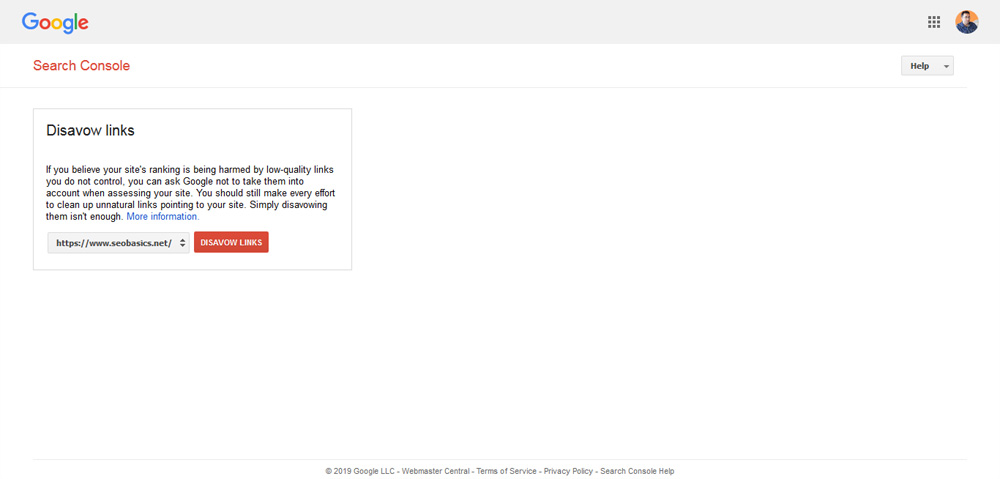
By doing so, you will be telling google to ignore the links.
How to Recover from Panda Penalty
It is important to keep it in mind that both Panda and Penguin penalties are Algorithmic so you will need to wait until the algorithm run for the issue to be fully fixed.
Panda penalty is content related so it can be triggered by different things.
The common fixes include:
-
Remove thin or duplicated content from your website. Thin content is like when your website has lots of 300-500 word articles that don’t add much value. Alternatively, you can rewrite the articles to make them valuable. For duplicated content, you will have to delete them.
-
Create original and unique Meta tags and titles for every page.
-
Go through all your articles and see if there are some which read awkwardly. For example, if the keyword seems forced, replace it with a synonym.
How to Recover from Manual Penalties
For a manual penalty fix, you will need to submit your review request (reconsideration request).
Assure Google that you have taken proper actions to fix the problem that got you banned and you will never do it again.
It is very important to ensure that you don’t repeat the mistake because Google’s eyes will be on you and any attempt to use shortcuts will lead to another penalty or even a ban.
After Google has received your request, a new manual quality rater will be sent to re-evaluate your site. If everything is clear, the ban will be lifted.
To submit your review request, go to the Google search console and find manual action as shown in the below picture.
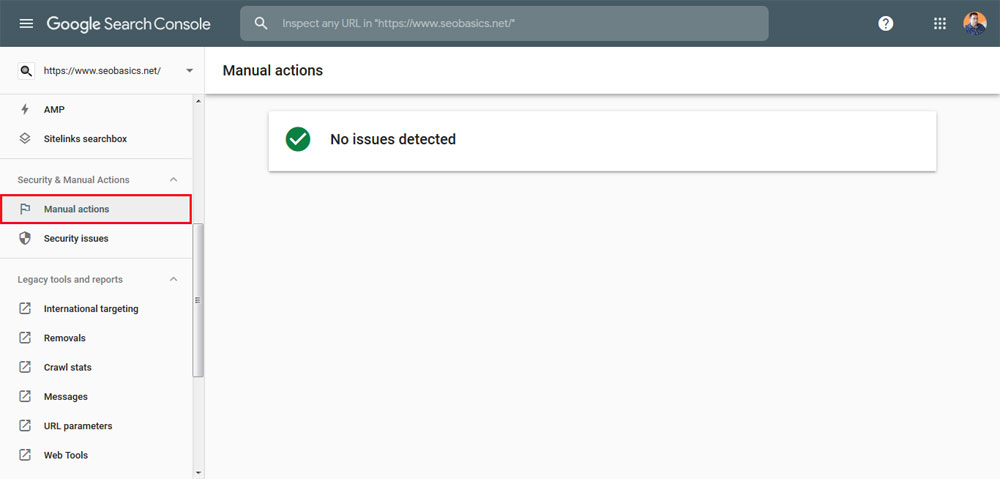
Click the red button written request a review and a form will be displayed on your screen.
Write your reconsideration request and after you are satisfied, submit the form.
Most requests are rejected so you need to be very careful with what you write.
Sometimes you will have to write several requests before one gets approved.
It is important to note that Google will not just take your word that you have fixed all the issues, you will need to compile documents and spreadsheets to prove that you did it.
Explain why the ban happened, how you fixed it, and how you will prevent it from happening again.
Finally, make sure you don’t get penalized again.
Conclusion
I hope now you have enough knowledge about Google penalties and how to recover from them.
Have you ever got penalized from Google?
What steps did you take to recover from such Google penalties?
Please share your thoughts in the comments section.