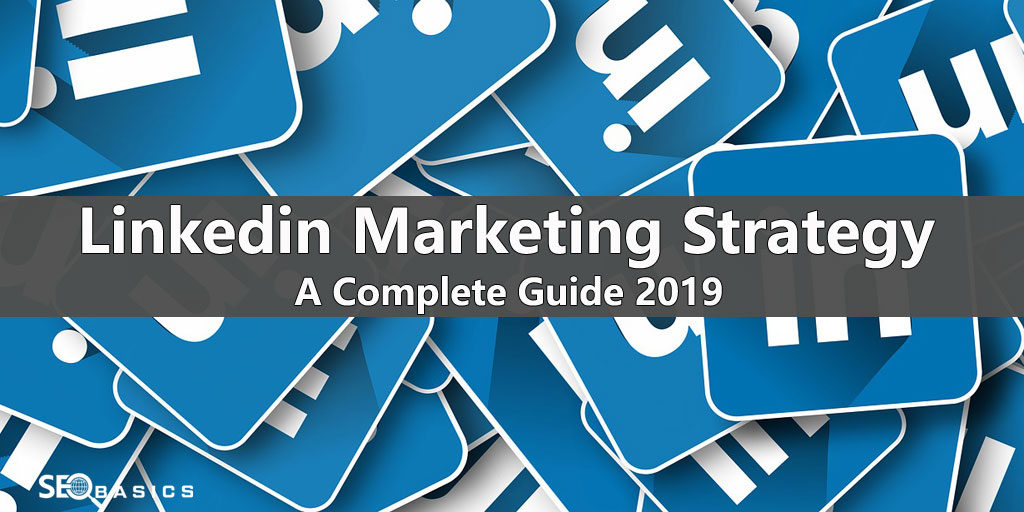LinkedIn marketing strategy has to be in your list to generate growth and profits for your business.
LinkedIn, owned by Microsoft, is an excellent B2B marketing channel and provides unique ways for marketers to expand their business goals by generating more ROI.
Your brand cannot promote its products and services on every platform available on the web. Your marketing activities should be aligned more towards more profit-generating channels.
For the B2B approach, LinkedIn gives you the opportunity of generating more qualified leads for your organization because unlike other social media platforms, LinkedIn is not for entertainment purpose. People on the platform are there to explore better career opportunities and learn current updates of their industries.
Here’s an ultimate guide to starting your LinkedIn marketing in 2019.
Understand the Power of LinkedIn
As a marketer, before you start diving deep into any particular marketing channel, you must know the potential of the platform to get the most out of it.
With more than 500 million users are active on LinkedIn, the platform is trusted by CEOs and decision makers of the reputed organizations. These people are keenly looking for better prospects and reading articles to find out more about industries.
In the social media sphere, LinkedIn generates 80% of B2B leads and clearly beats the rest of the competitors like Facebook, Instagram, Twitter, etc. That said, almost 60% of marketers are confident that their leads coming from LinkedIn.
As the best professional social media platform out there, LinkedIn provides exceptional growth opportunities for marketers, freelancers, and organizations. The platform is a goldmine of generating leads because 90% of marketers saw a drop in cost-per-lead since they used LinkedIn’s lead gen forms. Moreover, 44% insane drop in cost per lead thanks to LinkedIn.
LinkedIn provides you a complete package on which you can publish a blog, share your experience, publish video, share pictures and build a solid network.
Let’s see how you can get most out of this channel in 2019.
Create a Business Page on LinkedIn
You can start advertising your brand but first, you need a property where users can go and know more about your company. Just like other social media, LinkedIn allows you to create a company page.
Optimize Your LinkedIn Business Profile
Creating a business page is not just putting your company name and set a logo as a profile picture. You should fill important details of your business and create an optimized business page on LinkedIn. This step is important. The details you put on the LinkedIn page will be shared globally and will be used as a reference for various purposes.
Don’t feel shy or irrelevant while sharing information about your business. Set an engaging cover image and profile picture for the identification. If possible, fill all the details of your business page to let the users understand more about your business.
A LinkedIn profile strategy includes adding should have the following details:
- Location
- Industry
- Website URL
- Company name
- The number of employees in your team
- Brief of your company
Create a LinkedIn Content Strategy
Content is the king they say, but relevant content is the emperor in today’s internet world because whatever we read, see, and interact on the internet, is different forms of content. So, to thrive in this professional social media platform, ensure you have a robust content strategy in place.
1. Create an Objective of Your LinkedIn Marketing Activities
You must define goals before publishing your content on your LinkedIn company page. Because your goals and objectives will set the foundation for your subsequent LinkedIn marketing activities like defining the audience, creating content, etc.
Your goals could be:
- Create awareness of your brand
- Sell products
- Generate leads
- Bring more visitors to your website
- Get more downloads of your eBook
- Bring visitors to your website
After defining your objective, you need to understand the different type of content types and leverage them as per your objective.
There are paid and organic posts you can publish on LinkedIn which can further be classified in the below categories.
- Video
- LinkedIn Inmail
- Text Ads
- Sponsored Content
- Display Ads
- Articles
2. Know Your Audience
Before crafting content, understand the people you would like to target to sell your services. It will help you create specific and more refined approaches for content generation process.
You can start knowing your LinkedIn audience asking below three questions
- Where are my prospects working at the moment?
- What would be their needs at the moment?
- How can my business help them improve their professional and personal life?
Based on answers to the above question, create buyers’ persona for your advertising procedure to direct the content production to create an impactful content for your prospects. The answers will allow you to define the tone and mode of your communication.
3. Understand the Type of Content
(i) Video
Video works the best on any social media platform. Within a couple of minutes, you can communicate your message effectively to your connections through videos. When most of the content is in the form of text, infographics, etc. Conveying your ideas through a video is vital for your LinkedIn marketing success.
Unless your objective is to increase views on your YouTube videos, always upload your video on LinkedIn. An uploaded video post is a great way to share your views and tell your story on LinkedIn.
You can
- Share industry news through video.
- Showcase client testimonials.
- Review your products and services.
- Announce update or product launch.
- Create a series of episodes to share tips and tricks related to your industry.
Neil Patel is very good at uploading relevant videos where he shares tips related to online marketing.
You can also promote your video on LinkedIn by paying for the impressions, clicks, or engagements, etc.
Video ads, on the other hand, needs special care. Try to be as concise as possible through LinkedIn’s video advertisement because you will be targeting prospects who do not know anything about your brand.
If you fail to generate a connection with them through your video, your prospects will feel bored and moved to other posts. Hence, it is extremely crucial to understand general human behavior and craft a creative video for the ad.
Try to send the main message in the first 20-30 seconds of the video. If the users found it interesting, they would watch further or more to your company page to know more. You can also send your users to 3rd party websites to know more about the brand.
See how Cushman & Wakefield have promoted a special video as they celebrated International Women’s Day.
(ii) LinkedIn InMail
LinkedIn InMail allows you to broadcast your message straight into your prospect’s inbox with a custom subject line, an email body, and a relevant image. You can message directly to users who have not connected to you on the social network.
Although, you need to upgrade to the LinkedIn Premium to use this feature. InMail allows you to add a custom subject up to 30 characters, you can also write body up to 500 characters and add a 350×200 size banner to add a creative element in your communications.
InMail is a strong tool to initiate networking and outreaching a user who is not connected with you. You can contact influencers, send invites for events, ask someone to check out your brand or announce a new product or services.
Always add a relevant URL of a post or a video along with the call-to-action in your InMail campaigns. A URL and a call-to-action will increase engagement by encouraging prospects to perform an action.
(iii) Text Ads
Text ads are the one-liners that stand at the top of the LinkedIn page, as shown below. Your ads will show in the feed of the user, placed at the top of the page.
Within 50 characters text ads give you a direct communication method to promote your business. With hyperlink, you can also redirect your users to your page or your website to know more about your offer.
(iv) Sponsored Posts
Sponsored posts are the usual posts that advertisers promote to reach potential buyers. It could be a photo, video or article posted on your website. As per your demographics, you can write relevant blog posts and promote on LinkedIn.
If you are selling traveling packages for Christmas, you can create a LinkedIn post and show the perks that you are offering and hotels that you are providing. After publishing, you can promote that post to increase your consumer reach.
People who want to take a vacation will engage and buy from you. This way, based on your products and services, you can write event-based blogs and promote on the platform.
Lead generation posts also fall under this category.
A Canada Immigration Service provider has promoted his post to target potential prospects.
(v) Display Ads
As the name suggests display ads are banner advertising. You can observe banner ads on the right side of the LinkedIn page.
Display ads can give you excellent results if can get that creative edge through your banners. Along with the CTA, try to write a lucrative copy for your banners. The LinkedIn post might slip from your users’ attention, but an attractive banner would grab your future prospects attention and convert them as your consumers.
Here, a company used to Invest Now as their CTA to target people who want to save tax.
Generate Irresistible Content
On the internet, you can educate or entertain your audience through your content. When you are advertising on LinkedIn, the more educative your content the better.
Create a content calendar for your LinkedIn marketing strategy.
For example, if you have recently achieved a milestone in your company, say your finance company made it through in Fortune 500. Then, to share this experience with your audience, being an owner, you can share important tips and routine that you followed to make your company to Fortune 500 and publish a blog on your personal profile. Then, you can re-share that blog into your company page.
If you can invest in video, that would be awesome. Say, you are a real estate agent and helped someone purchase a home of their dreams. You showcase the buyer’s journey through the video where you tell your network how you helped the person finding and choosing the right property. You can also record their testimonial and add it in the video.
Gary Vaynerchuk is one of the best examples of how to leverage video for generating buzz on LinkedIn. For a blog, you can see how Oleg Vishnepolsky who is a thought leader and publish excellent articles on LinkedIn.
Join Relevant Groups
Although paid marketing is lucrative, organic way of advertising your product is always a great way to generate business. Groups on LinkedIn can expand your organic reach for your brand by allowing you to target extremely relevant users.
Through groups, you can connect with the prospects which would share the same interest as you and have higher chances of doing business with you.
Use Appropriate Hashtags
Hashtags can give you a major boost in organic reach. They also have a power of communicating the message you wanted to convey through your posts.
LinkedIn shows hashtags recommendation to use for your posts. Those hashtags are already buzz-worthy and have the potential give your post more organic impressions.
If you are having second thoughts about a particular hashtag, search that hashtag on LinkedIn to see how many people are following it. Therefore, you can know how famous that hashtag is and decide whether to use it in your post.
Conclusion – Always Stay Updated with Changes in LinkedIn
LinkedIn has come a long way. Form a platform for searching jobs to the platform for generating B2B sales, you can skyrocket your sales through LinkedIn if you use it constructively.
That said, you have to be updated with the new things which are keep coming on the platform. Keep reading marketing blogs and try experimenting with LinkedIn to see what works for you.
Let us know how you have initiated or planning to execute your first LinkedIn marketing strategy in 2019.